Document archive in the workspace of a depot object
Portfolio Service Document Archive" module
You have a "Document archive" worksheet in the workspace of each depot object. Here you can manage all documents linked to this object. You search for stored documents, link them or maintain the document properties.
In contrast to the "global" document archive, which you open via the "Search document archive" icon on the "Data maintenance" tab, you can also link and archive external documents with the objects in the worksheets of the depot object workspaces. Please also read the section Archiving external documents.
You can link archived documents to the following depot objects:
- Groups
- Holder
- Portfolios
- Deposits
- Accounts
Interested parties
Beispiel: Worksheet "Dokumenten-Archiv" im Workspace eines Portfolios
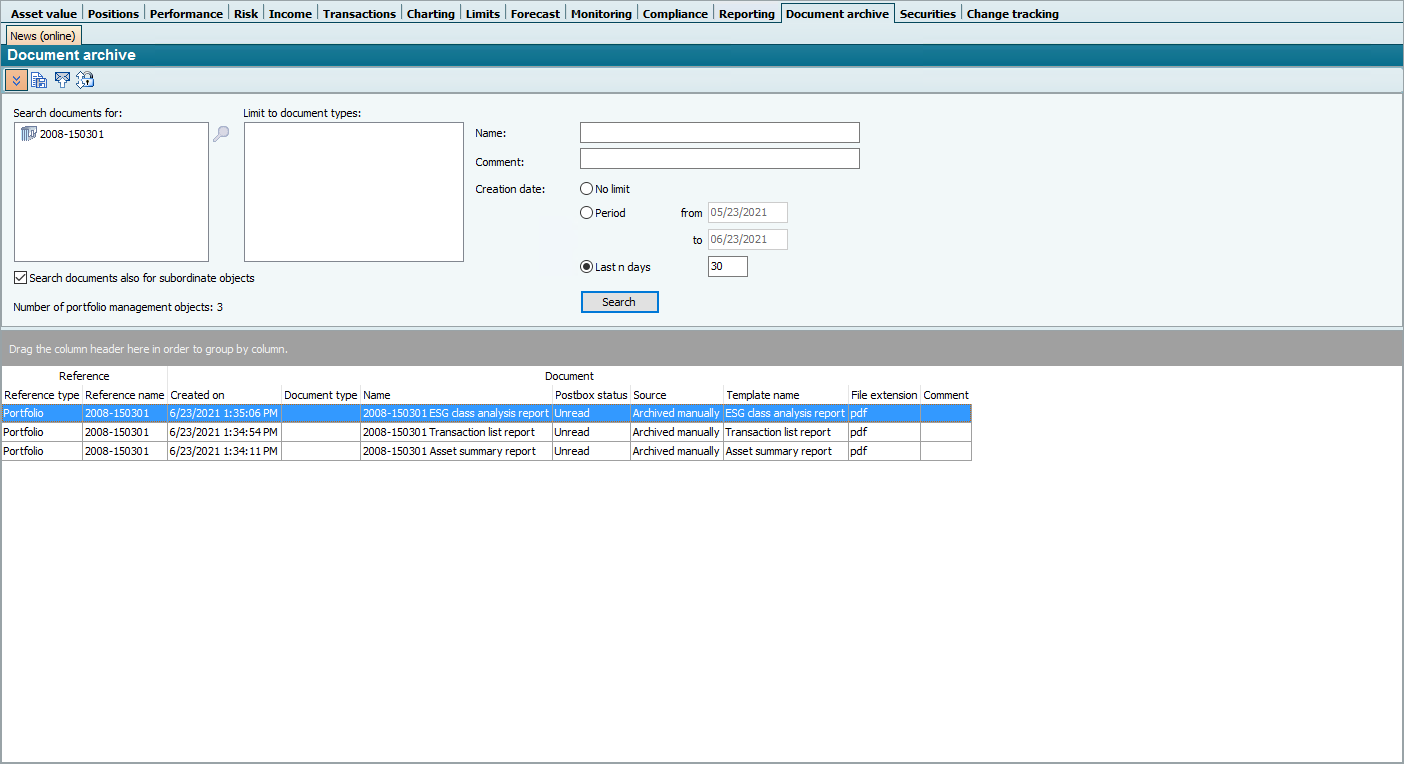
If the "Search documents also for subordinate securities account objects" checkbox is activated, you will see all documents that are archived for this securities account object and its subordinate securities account objects. For example, in the document archive of a portfolio you will also find the documents that have been archived for the securities accounts and accounts of this portfolio.

Read about the individual fields and functions of the document archive in the section Search the entire document archive.
Various commands are available via the context menu in the list of documents, which are documented in the following sections.
