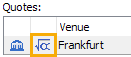Quotation properties
In addition to the security master data of the security object, each price quote has its own properties.
The price quotation object primarily contains all data relating to pricing via a stock exchange, i.e. place, currency, market segment or prices. The name, on the other hand, is derived from the name of the security. If necessary, read the section Security names.
You can enter the properties when creating a price quote or view or edit them for existing price quotes.

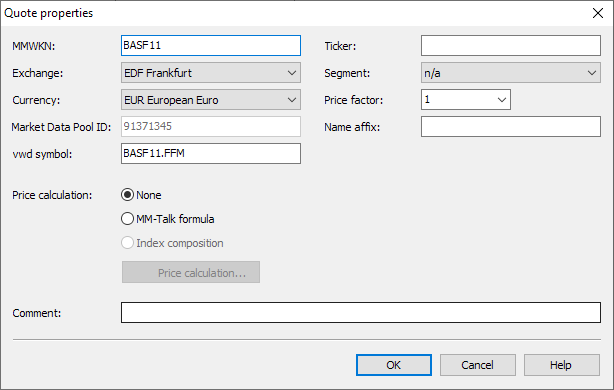
The quote properties in detail:
Feature | Description |
|---|---|
MMWKN | The (unique) MMWKN of the price quotation. For self-created price quotations, this must be assigned and begin with an "&" sign. |
Ticker | The ticker symbol of the price quotation. |
Place | The place of the price quotation. Select the desired location from the selection list. Please also read the section Configuring valuation spaces. |
Segment | The price quotation segment. Select the desired segment from the selection list. |
Currency | The currency of the price quotation. Select the desired currency from the selection list. |
Price factor | Enter the price factor here using the keyboard or select one of the standard price factors from the list. |
Market Data Pool ID | The Market Data Pool ID of the quote. |
Name affix | This field is used if the place code is not sufficient to differentiate the price quotations. |
vwd symbol | The vwd symbol of the price quotation. |
Price calculation | Select here how the price note obtains its prices. To do this, activate the corresponding option. If necessary, read the sections Calculate courses and Create and historicize your own benchmarkson this topic. If the price of the price quotation is calculated using an MM-Talk formula, the corresponding symbol appears in the second column of the list of price quotations in the securities master data:
The icon in the first column symbolizes the (standard) evaluation location. If necessary, read the section Set the price quotation of a security as the default valuation place.
|
Remark | In the comments field, you have the option of adding short text information to each course note. |
Once you have made changes to the course note properties, close the dialog window with "OK".