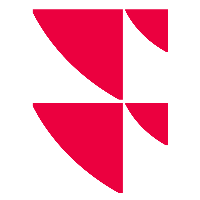FX spot orders - currency rebalancing in portfolio rebalancing
"Portfolio Service Investment Agent" module or "Portfolio Service Rebalancing" module
In addition to securities orders, you also have the option of generating FX spot orders (currency reallocations) via portfolio rebalancing and forwarding them to the order book. A special rebalancing template is available for this purpose, which you will find in the rebalancing tool as the third tab labeled "Currency rebalancing" next to the two modes "Rebalancing" and "Reallocation".
In the standard workspaces of the corresponding securities account objects, you will also find a "Currency reallocation" worksheet under the "Transactions" worksheet.
For details of the template, read the section "Portfolio currency reallocation" template.
For a currency reallocation, select the inflow and outflow account in the respective inflow and outflow currencies and the desired outflow amount (absolute or as a percentage).
A distinction is made between "individual reallocation" and "mass reallocation" for currency reallocation. Read the following subsections for all the details.

If necessary, use the "Foreign exchange overview" report, which you can open e.g. via the FINDER OTHER SECURITIES command in the Finder icon "Securities" menu on the "Start" tab of the ribbon, to display all cross rates in the database.