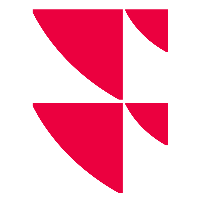Update with program DVD
Re 1. Update the server
The server is able to update the database. The server must therefore be the first to be updated. To do this, insert the Infront Portfolio Manager program DVD and start the Setup.exeprogram. Then follow the instructions of the installation program.
Re 2. Update the database
The database update must be carried out via the already updated client for data update and maintenance. A corresponding wizard is available via the <Database Update> command in the Windows Start menu. Start the wizard and follow the instructions.
Re 3. Update of all workstations
After updating the database, all other workstations must be updated so that they are functional again. To do this, insert the Infront Portfolio Manager program DVD on each workstation and start the Setup.exeprogram. Then follow the instructions of the installation program.
test