Long-term chart

The long-term chart is displayed in a separate window in addition to the current price trend. It contains all available historical prices for the current security.
The period shown in the chart window is marked in red.
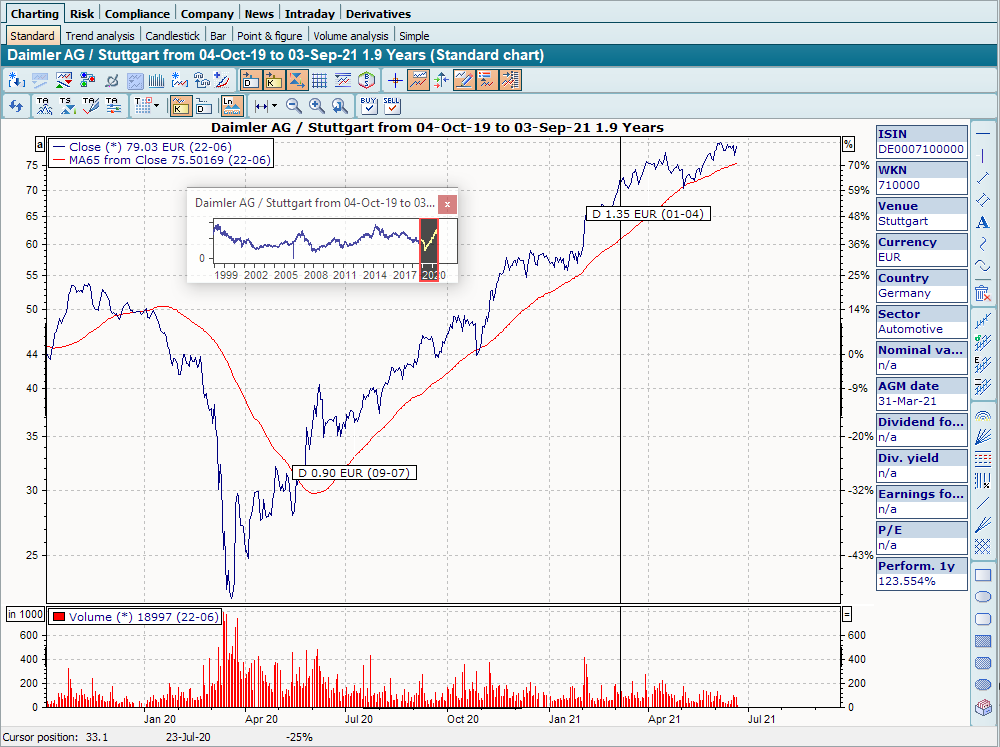
The window with the long-term chart can be moved to the title bar within the chart window with a mouse click (by holding down the left mouse button).

