Setting the report parameters
To change the parameter settings of an open report, proceed as follows:
- Select the DISPLAY PARAMETERS command in the menu of the "Parameters" icon on the "Report" tab or press the<CTRL>+ key combination<A>.
The "Parameters" dialog box opens, which contains the parameters applicable to the current report.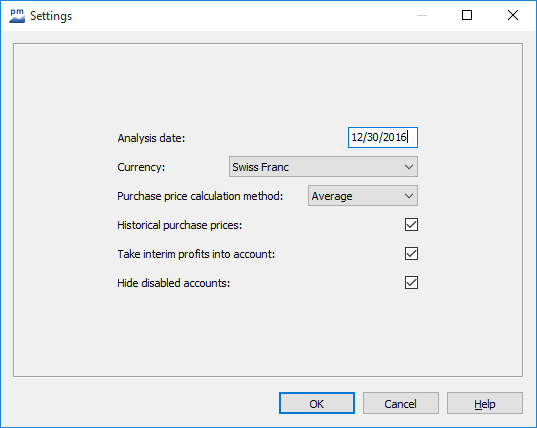
- Specify the desired parameter settings. If you do not enter any values for a parameter, Infront Portfolio Manager uses the default values, e.g. the current date in the "Evaluation date" field or the evaluation date entered in the input field on the "Start" tab.
- Confirm the entries with "OK".
