Modules in the Infront Portfolio Manager
The Infront Portfolio Manager has a modular structure. In this section you will find a list of the available function and data modules.
With the help of these modules, you can put together a program that is optimized for you and your tasks. Contact Customer Service at if you have any questions about activation and licensing. In this help, the relevant chapters are marked with links to the module overview. The name of the links corresponds to the module name, e.g. "Module 'Portfolio service change log'".
The modules can be divided into functional and data modules.
Click on the link to open this overview of the modules:
| Function modules |
|---|
Investment profile recording |
Bond scenario analysis |
Basic desktop |
| BVI export |
Dashboards |
Direct investment profile capture |
Advanced technical analysis |
| External mailbox |
Infront Advisory Solution consulting process |
Infront Advisory Solution Portfolio Management |
Cost service |
| Multi-channel ordering |
| Order Entry Service |
Block order sessions |
| PDF/A long-term archiving |
Peoplemanagement* |
Portfolio Risk Service |
Portfolio service change log |
Portfolio Service Alerting |
Portfolio service batch export tables |
Portfolio service document archive |
Portfolio service Extended portfolio analysis |
Portfolio Service Investment Agent |
Portfolio service plausibility check |
Portfolio service rebalancing |
Portfolio service collective transactions |
Portfolio Service Scheduled Reporting |
Postbox |
| PSI Add-On Matching with special ISIN patterns |
| PSI Add-On Automatic Execution Correction |
PSI Add-On Automatic Clearing Entries |
| PSI Add-On Automatic change to standard billing account |
PSI Add-On Evaluated adjustment |
PSI Add-On Generate master data from transactions |
PSI Add-On Error Buffer |
PSI Add-On Historical income from tax tranches |
| PSI Add-On Ignore Depot Reconciliations |
| PSI Add-On Infront Cloud Data |
PSI Add-On Owner Zone Mapping |
PSI Add-On Cross-owner securities account transfers |
PSI Add-On Corporate Actions |
| PSI Add-On Consistency errors as costs |
| PSI Add-On course blacklist |
| Consider PSI Add-On bearing positions and locks |
PSI Add-On Manual update of the Infront Portfolio Manager |
| PSI Add-On Mass Data Processing |
| PSI Add-On People Management |
PSI Add-On Position Import |
PSI Add-On Suspended Balances |
PSI Add-On Floating Interest |
| PSI Add-On Processing of specific orders without securities side |
PSI Add-On Asset Allocation |
PSI Order Entry CSV Export |
PSI Order Entry per bank or fax order |
PSI Transaction Data per bank |
Report Designer |
| UDF - User-defined field service |
| Currency reallocation |
Target market |
Data modules |
Analysis & Risk Reports |
| Base |
| CBOE Index Options |
| Germany |
| ESG Level 1 Scores |
| ESG Level 2 Scores |
| ESG Level 3+ Scores |
| EUREX |
| Europe |
Fitch bond ratings |
| Fund Plus |
Fund prospectuses |
Fundamental Special |
| Hedge Funds Research |
| Index compilations |
| International futures exchanges |
Intraday Online Service |
| Market risk and product quality |
| Market and economic data |
Moody's bond ratings |
News |
PAI |
S&P bond ratings |
| Switzerland |
| SIX Structured Products Exchange |
| TFI |
| Overseas |
| Xtrakter |
* Users who have licensed the more comprehensive "Infront Advisory Solution Consulting Process" module do not need the "People Management" module.
In addition to the modules listed here, there are other modules that can be licensed for the connection of external interfaces.
If you have not subscribed to or activated the respective modules because you do not need the functions, you can skip the marked chapters.
You can also display a list of your modules in the program. Proceed as follows:
- Select the "Info" icon on the "Help" tab in the ribbon.
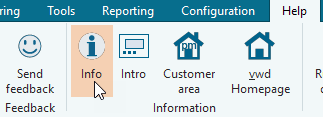
- Select the "License info" button in the "Info" dialog box that appears.
- On the "Product information" tab, you will find the list of currently licensed modules.
Close the "Info" dialog box with "Close".
You can update your product license without restarting the Infront Portfolio Manager.
To do this, select the "Empty caches" command on the "Start" tab in the ribbon or press the key combination <SHIFT>+<CTRL>+<ALT>+<P> after you have imported the license.
