Configure jobs
Proceed as follows to configure your jobs:
On the "Reporting" tab in the ribbon, select the CONFIGURE JOBS command in the "Jobs" icon menu.
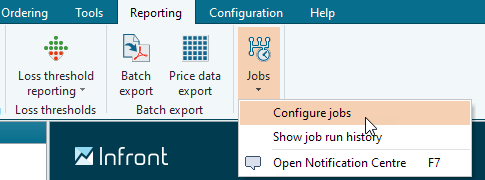
The "Configure jobs" worksheet opens.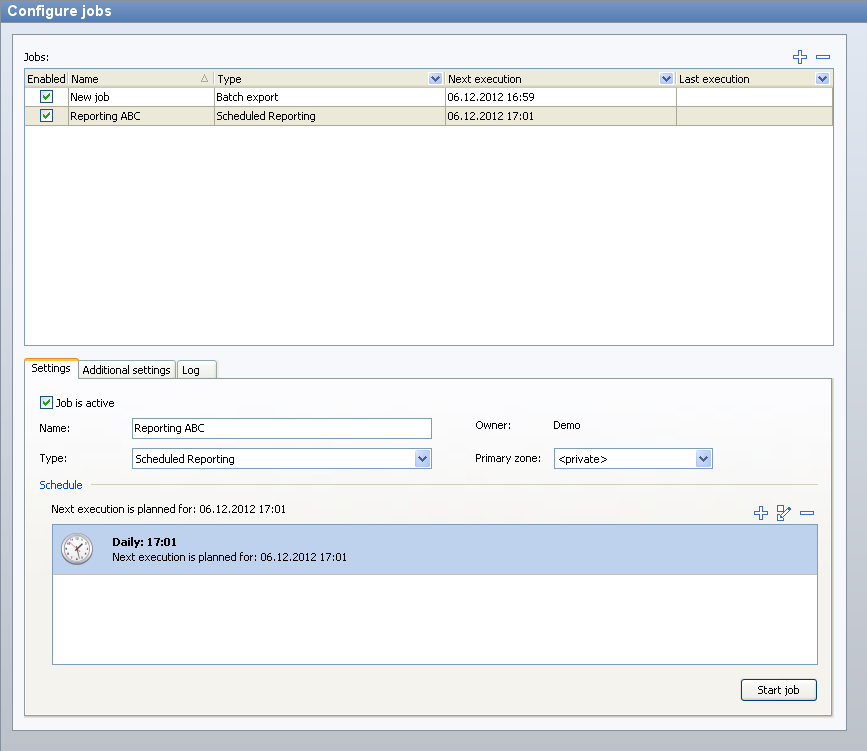
Die Oberfläche teilt sich in zwei Bereiche:
- In the upper area (job overview), all the jobs that have been set up are listed with some basic information. You can create new jobs and delete jobs using icons.
- In the lower area (job detail view), you can configure the selected job. This area in the log also contains information about all runs of the job.
These two areas are explained in more detail in the following sections.
- Create the desired jobs here or make the desired settings.
Finally, save the settings with the command FILE, SAVE or <CTRL>+<S>.
