Fee controlling
Module "Portfolio Service Extended Portfolio Analysis"
In this tabular analysis you can see a detailed breakdown of the asset management performance.
In the workspaces of depot objects, you will find the "Fee controlling" worksheet on the "Monitoring" worksheet. In the list of templates, you will find the evaluation in the "Depot management" category.
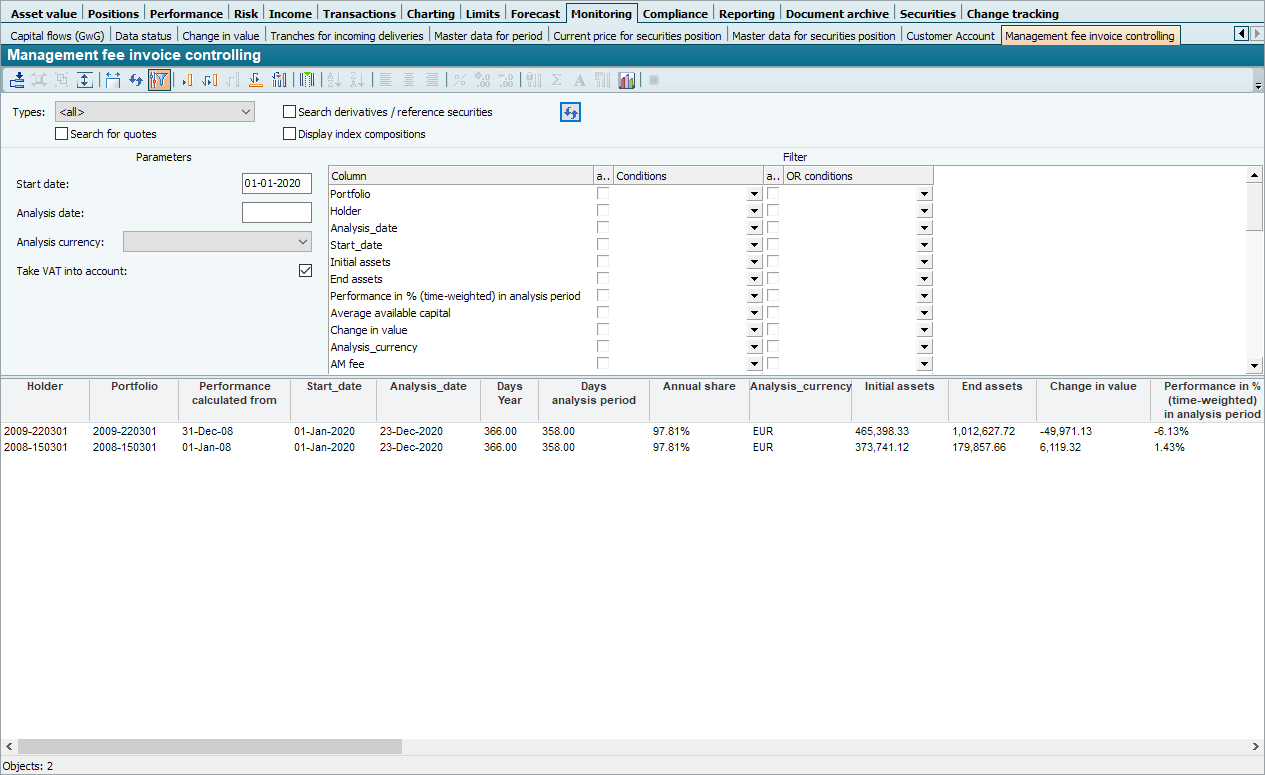
In detail, the "Fee controlling" evaluation contains the following columns:
| Column | Description |
|---|---|
Holder | The holder for whose portfolio the fee invoice is issued. |
Portfolio | The portfolio for which the fee invoice is issued. |
Performance calculation from | The date from the field of the same name in the portfolio properties. As an alternative to the "Created on" date, you can enter a date from which you would like the calculations for this portfolio to start. You can use the global settings on the "Depot" tab to specify whether this date applies to the evaluations. The default setting is the "Created on" date of the portfolio. |
Start date | The start date of the evaluation (taking into account the opening of the portfolio), which is set by default based on the specified fee reporting frequency. You can override this for the evaluation using the parameter of the same name. |
Evaluation date | The evaluation date of the evaluation (taking into account any investment resolution). The default setting is the current date. |
Days Year | The number of days in the year in which the evaluation date falls. |
Days Evaluation period | The number of days in the evaluation period. |
Annual share | The proportion of days in the evaluation period in relation to the days in the entire year under review. |
Evaluation currency | The evaluation currency of the portfolio. |
Initial assets | Assets at the beginning of the evaluation period. |
Final assets | The assets on the evaluation date. |
Change in value | The change in assets during the evaluation period resulting from the difference between the final and initial assets. |
Performance in % (time-weighted) in the evaluation period | The percentage time-weighted performance of the portfolio in the evaluation period. |
Average available capital | The average available capital of the portfolio. |
Calculation of the VV fee | The symbol in this column indicates whether the "Asset management fee" input field in the portfolio properties on the "Fee invoice" mini-tab contains a value for the portfolio:
|
Calculation of the performance fee | The symbol in this column indicates whether the "Performance fee" input field in the portfolio properties on the "Fee invoice" mini-tab contains a value for the portfolio:
|
VV fee | The percentage asset management fee entered in the "Asset management fee" input field on the "Fee invoice" mini-tab in the portfolio properties. |
Pro rata VV fee | The pro rata percentage of the asset management fee for the evaluation period, calculated from the product of the AM fee and the annual percentage. |
VV fee net | The net fee for asset management, calculated from the product of the DVK and the pro rata VV fee. |
VV fee Value added tax | The VAT incurred for the asset management, calculated from the product of the "VV fee net" and the VAT rate. |
VV fee gross | The gross fee for asset management, calculated as the sum of the values "Net management fee" and "VAT management fee". |
Calculation High-Water-Mark | The symbol in this column indicates whether a date has been entered in the "High water mark from" input field in the portfolio properties and thus whether a calculation of the high water mark applies to the portfolio:
|
High-Water-Mark | The current value of the high water mark in percent, calculated as the maximum of the performance values without the current performance. |
Current performance since the start of HWM | The current performance achieved since the High Water Mark launch date. |
New high water mark | If a new performance peak is reached, this is the new high-water mark. Otherwise, the value of this column corresponds to the value of the old High Water Mark. |
Hurdle rate calculation | The symbol in this column indicates whether the "Hurdle rate" input field in the portfolio properties on the "Fee invoice" mini-tab contains a value for the portfolio:
|
Hurdle rate | The percentage hurdle rate entered in the "Hurdle rate" input field on the "Fee invoice" mini-tab in the portfolio properties. |
Start date of the High Water Mark | The date entered in the "High water mark from" input field in the portfolio properties from which a calculation of the high water mark takes effect for the portfolio. |
Performance fee | The percentage performance fee entered in the "Performance fee" input field on the "Fee invoice" mini-tab in the portfolio properties. |
Pro rata performance fee | The pro rata percentage of the performance fee for the evaluation period, calculated from the product of the performance fee and the annual share. |
Overperformance | Value of the overperformance of the portfolio, depending on the active calculation mode for the fees. Please read the following section Calculation modes for the fees of the fee invoice. |
Factor of the relevant performance share | This factor is calculated by dividing the overperformance by the performance. The factor is therefore 0 if the overperformance is not greater than 0. The corresponding performance results from the current mode. |
Attributable change in value (factor * change in value) | The attributable change in value, calculated from the product of the "factor of the relevant performance share" and the change in value. |
Mode of the performance fee | The calculation mode currently suitable for this portfolio. Please read the following section Calculation modes for the fees of the fee invoice. |
Net performance fee | The net fee for the performance achieved, calculated from the product of the attributable change in value and the pro rata performance fee. |
Performance fee Value added tax | The VAT incurred for the performance achieved, calculated from the product of the "net performance fee" and the VAT rate. |
Gross performance fee | The gross fee for the performance achieved, calculated as the sum of the values "Performance fee net" and "Performance fee VAT". |
Total net fee | The total net fee in the evaluation period, calculated as the sum of the values "Net performance fee" and "Net management fee". |
Total fee VAT | The VAT share of the total fee in the evaluation period. |
Total gross fee | The total gross fee in the evaluation period, calculated as the sum of the values "Total net fee" and "Total VAT fee". |


