Finder Depots extended
Use the "Finder Depots extended" to filter or search your customers' custody accounts according to individual criteria relating to their assets.
The "Finder Depots extended" is stored in the open workspace of the Finder for depot management on the "Finder Depots" worksheet.
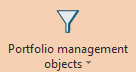
You open the "Finder Depots extended" via the command FINDER DEPOTS in the menu of the Finder icon "Depot objects" on the "Start" tab.
Then switch to the "Finder Depots extended" worksheet in the workspace.
In detail, the "Finder Depots extended" contains the following columns:
- Holder
- Holder number
- Performance current year
- Assets
- Purchase price
- Market value
- Accrued interest
- Interim profit
- Data status
You can use the parameters to select a different evaluation date for calculating the values.
For further details on the individual values, please also read the section on the statement of assets.
