Logging
You define the scope of the data to be logged in the server configuration tool (command CONFIGURATION, CONFIGURE LOGGING in the main menu of the tool). For further details, please read the chapter Portfolio Manager Server in the administration manual. You can find the administration manual as a PDF file in your <program directory> in the <help/manuals> folder. you can go directly to this folder via the <Infront/Manuals> folder in the Windows Start menu.
You also have the option of temporarily switching to more detailed logging in the Infront Portfolio Manager settings. Proceed as follows:
- On the "Configuration" tab, select the SETTINGS command in the menu of the "General settings" icon.
- In the "Settings" dialog box that appears, switch to the "Logging" tab.
- Select the "Activate detailed logging temporarily" button here.
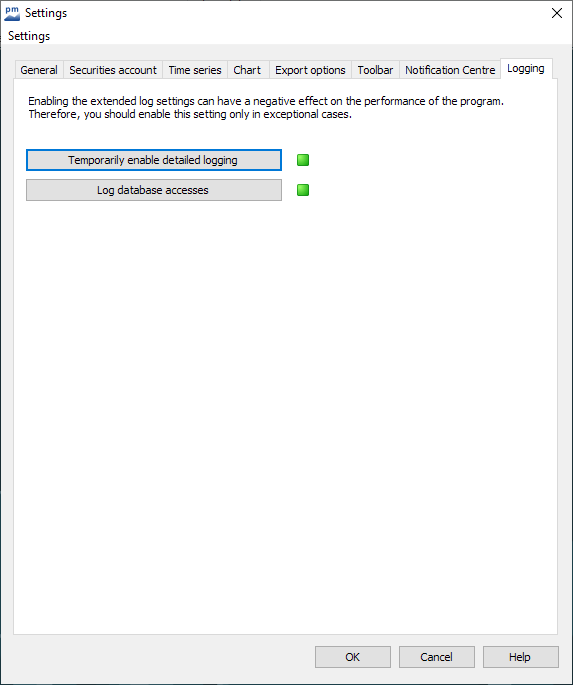
The indicator light changes from "red" to "green" and the protocol is extended. You can reset this setting in the same way. When the Infront Portfolio Manager is closed, the system automatically switches back to "normal" logging.
Activating the extended protocol settings can have a negative impact on the performance of the program. Accordingly, this setting should only be activated in exceptional cases for analysis purposes.
