Operating concept
The user interface of the Infront Portfolio Manager is designed to enable you to work effectively without a long familiarization period.
The central element here are the workspaces that are set up for the objects, e.g. for owners, portfolios or securities.
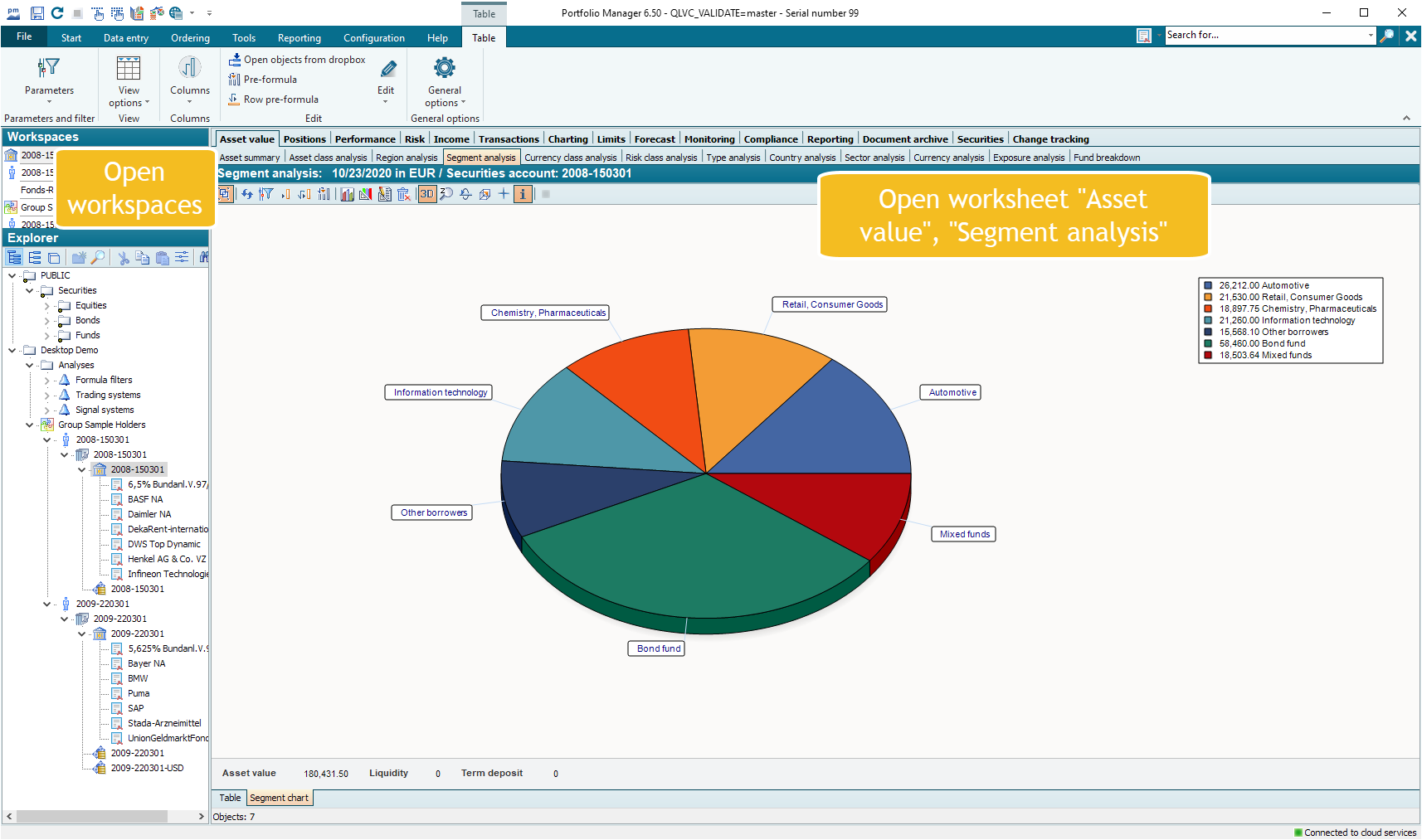
The open workspaces are retained, even if you open other workspaces. This means you can work in different areas and still switch back to one of the previous workspaces with a click of the mouse.
The workspaces include several worksheets (tabs). This allows you to access the main functions for the open object with just a few clicks. More on this in the section Workspaces.
The list of open workspaces is only saved until you close the Infront Portfolio Manager. After the next program start, they are no longer available.
Siehe auch:
