Currency transactions" tab in the order book
"Currency Switching" module and "PSI Order Entry" module
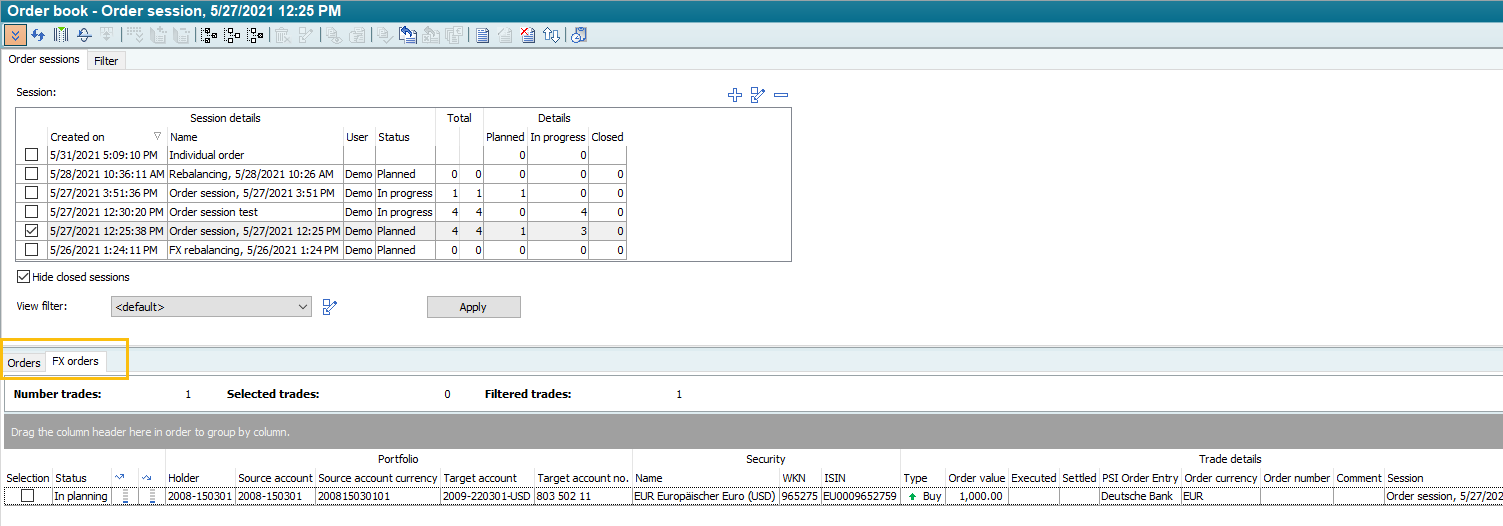
Switch to the "Currency transactions" tab for the FX spot orders. Most of the columns correspond to the columns for "normal orders" in the "old" order book, which you can now find on the "Orders" tab. This is in the foreground by default when the order book is opened, so that the familiar view opens for all users.
The deviating columns of the "Currency transactions" tab in detail:
Portfolio" area | |
|---|---|
Column | Description |
Drainage account | In this column you can see the outflow account selected during the currency reallocation. |
Outflow account no. | The account number of the outflow account. |
Inflow account | In this column you can see the inflow account selected during currency reallocation. |
Inflow account no. | The account number of the inflow account. |
Business details" area | |
Column | Description |
Type | The type of order. Attention! The "Purchase" type is always shown here for currency transactions. |
Order value | The value of the FX order in outflow currency. |
Order currency | The outflow currency of the currency transaction. |
