Display" tab
On this tab, you can set the display behavior of the program during the data update.
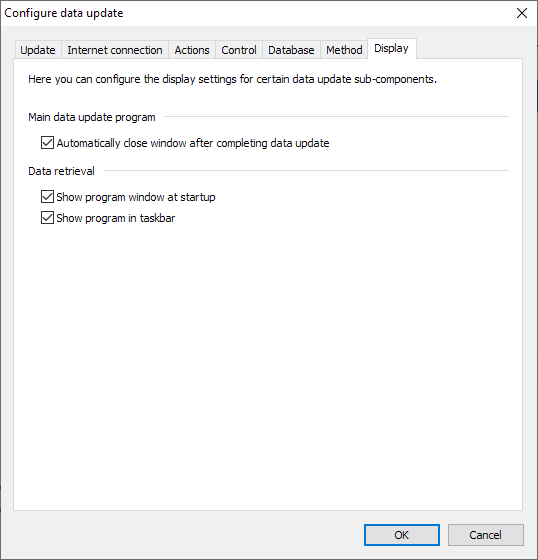
The following setting options are available here:
Main program data update" area | |
|---|---|
Function | Description |
Close window automatically at the end of the data update | Activate this checkbox to automatically close the main window immediately after retrieving the data. |
File retrieval" area | |
Function | Description |
Show program window at startup | Activate this checkbox to display the program window each time you call up a file. |
Show program in taskbar | Activate this checkbox if you want the program to appear in the taskbar. |
