Configure rebalancing in the portfolio properties
Portfolio Service Investment Agent" module or "Portfolio Service Rebalancing" module
To configure a portfolio for portfolio rebalancing, proceed as follows:
- Open the properties of the portfolio via the PROPERTIES command in the context menu of the portfolio.
- Select the investment agent in the "Investment agent" field on the "Investment guidelines" tab. If you want to cancel the agent configuration, press the <ENTF> button in the selection list.
- To edit the user-defined fields referenced by the currently selected investment agent, select the "Configure..." button to the right of the selection list.
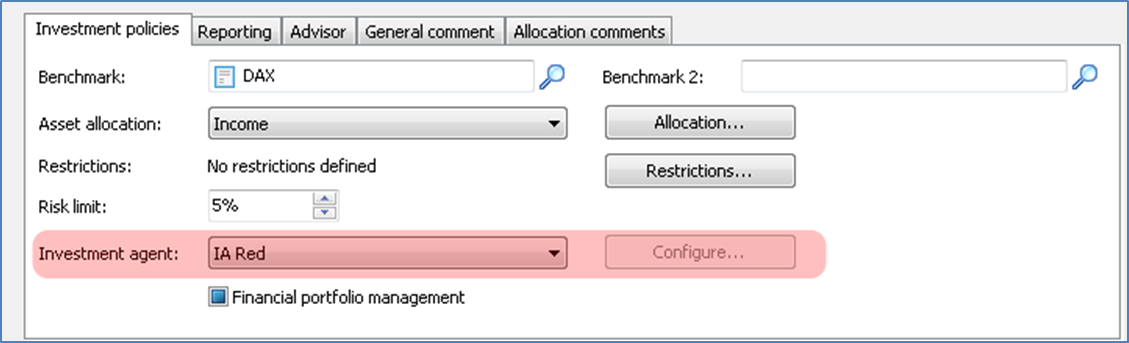
- In the input field on the "Allocation remarks" mini-tab, you have the option of entering notes specifically relating to portfolio rebalancing.
You can display these allocation remarks in the portfolio rebalancing via the "Show extended data" function in the portfolio list and also query them via MM-Talk. Read the section Functions on portfolios in the MM-Talk reference. - Save the entries with "OK".
The evaluation currency for rebalancing is also taken from the portfolio properties on a portfolio-specific basis. You will find the "Reporting currency" selection list on the "Reporting" mini-tab in the portfolio properties.
