Print order book
You can print out the order list from the order book. Proceed as follows with the order book open:
- Select the FILE, PRINT command.
- Or select the "Print" icon in the quick access toolbar.
- Or press the key combination<CTRL>+<P>.
In the "Print order list" dialog box that appears, you can select and configure the printer as usual, define page margins and insert a comment line.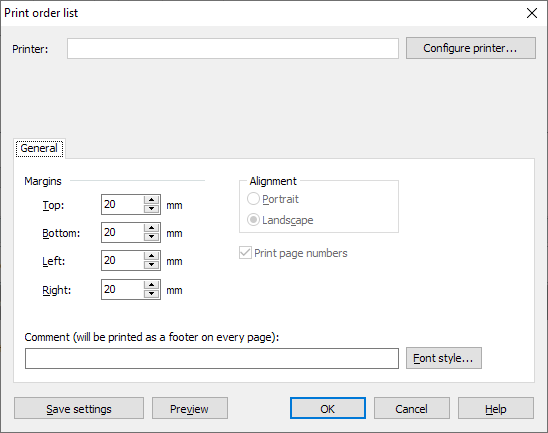
Use the "Preview" button to switch to the print preview of the order list.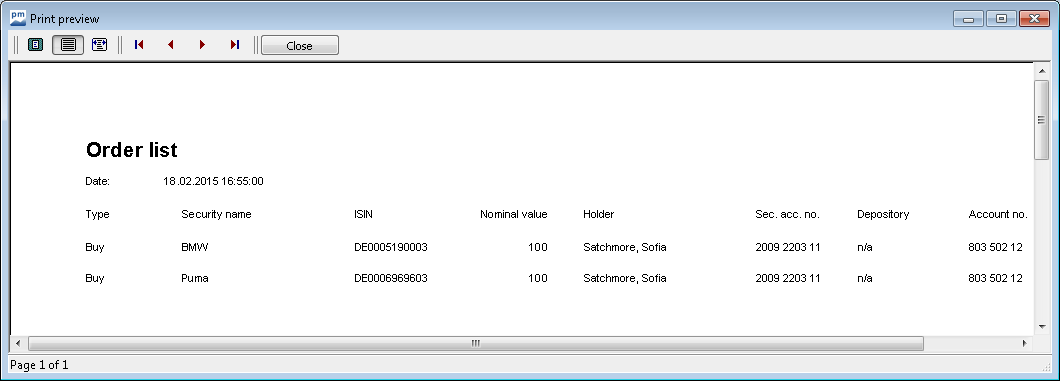
The following columns are printed:
- Type
- Security name
- ISIN
- Nominal value
- Holder
- Depot number
- Storage location
- Account number
Siehe auch:
