Define the default page of a workspace
You can change the default page, i.e. the first page opened in the workspace, for all object types - e.g. folders, securities accounts or even securities. If, for example, you would like to see the performance chart for a holder first instead of the asset overview that is always displayed first by default, proceed as follows:
- Open the workspace of any owner, e.g. by double-clicking on an owner in the Explorer.
- In the evaluation area, switch to the "Performance" worksheet and then to "Performance chart".
- Then right-click on the "Performance chart" worksheet and select the STANDARD command in the context menu.
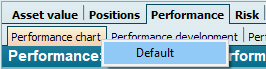
In this context menu of the tabs, the respective standard evaluation is marked with a tick in front of the STANDARD command.
The next time you open a holder, the performance chart opens first in its workspace.
