Quick access toolbar
Use the quick access toolbar to start your most important functions simply by clicking on the icons. Save the icons of your favorites here to save valuable time.
The quick access bar is located at the top left of the Infront Portfolio Manager window title by default. You can configure this quick access toolbar individually via a selection menu by adding or removing the desired icons and thus also the linked functions.
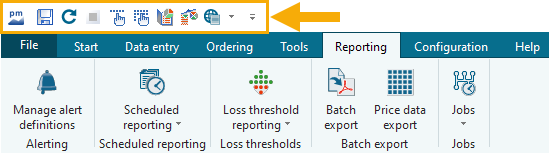
Each user's individually configured quick access bar is saved and is still available when the Infront Portfolio Manager is restarted.
