Protocol
The log lists all transactions that have taken place for securities.
You can find the "Log" report on the "Transactions" worksheet, "Log" in the workspace of holders or portfolios.
In this evaluation, a consistent distinction is made between commercial and taxable profits. You will find all tax-relevant values on the right-hand side of the table.
To resubmit one of the transactions listed in the log, double-click on it or select the RESUBMIT command in the context menu of the item.
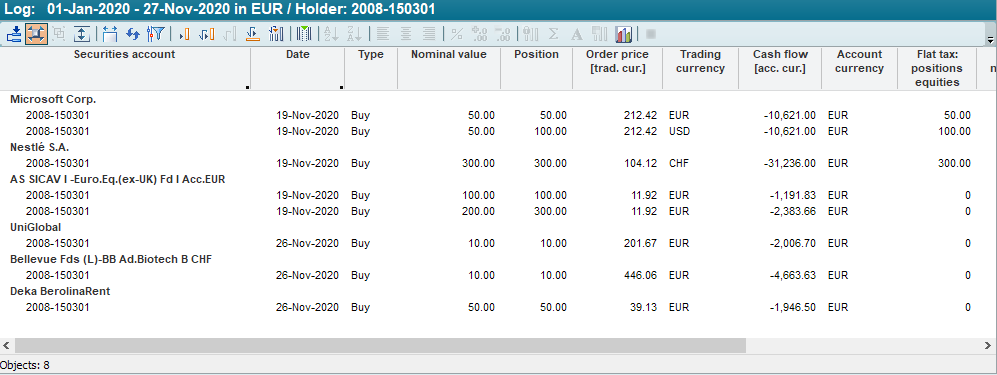
The most important columns in detail:
Column | Description |
|---|---|
Depot | The securities account affected by the transaction - grouped by security. |
Date | The date of the transaction. |
Time | The time at which the transaction took place. |
Type | Type of transaction (e.g. purchase, sale). |
Nominal value | Nominal value of the security. |
Stock | The current holding of the security. In the case of bonds, the nominal value. |
Cash flow | Cash flow of the order in the account currency. |
Cost price [ ] | Cost price of the order in the evaluation currency, which can be set via the "Currency" parameter. |
Purchase price [ ] | For transactions that are not a closing: the purchase price in evaluation currency, which is calculated according to the selected "cost price calculation type". For closings: the purchase price in evaluation currency associated with this closing. With "FIFO", the price and foreign exchange gain is not calculated against the average purchase price (as with "average"), but against the oldest units in the portfolio. |
Order price | Order price in the trading currency. |
Order price incl. fees | Shows the order price offset against the fees, making it easier to trace the origin of the purchase price if it is calculated with fees. |
Cash flow | Cash flow of the order in the trading currency. |
Account | The account to which the transaction was booked. |
Dev. rate | The exchange rate trading currency by account currency. |
Dev. rate | The exchange rate of the account currency by evaluation currency, which can be set via the "Currency" parameter. |
Storage location | The storage location of the position. In the case of existing storage location transfers, the complete history of all affected storage locations can be displayed using the MM-Talk function |
Account currency | The currency that is stored in the properties of the account. |
Trading currency | The trading currency of the transaction. |
Realized P&L | Commercial profit or loss calculated on the entire portfolio. |
DepSt: | [Tax code] For sales transactions with shares that are subject to withholding tax , the realized gain or loss is shown here. |
DepSt: | [Tax code] For sales transactions with securities that are not shares and are subject to withholding tax, the realized gain or loss is shown here. |
Fiscal: | [Tax code] Number of securities of the "share" type in the portfolio that are subject to flat-rate withholding tax. |
DepSt: | [Tax code] Number of securities that are not shares and are subject to withholding tax. |
AbgSt: | [Tax code] For sales transactions with shares that are subject to withholding tax, the number of shares sold is shown here. |
AbgSt: | [Tax code] For sales transactions with securities that are not shares and are subject to withholding tax, the number of shares sold is shown here. |
The tax aspects of profit determination and details on withholding tax can be found in the chapter Tax aspects.
Double-clicking on an item in the asset overview directly opens the log for this item. As usual, you can also open the individual transactions there by double-clicking and thus resubmit them.
Please note that changes to transactions resubmitted in this way are adopted, but only become visible in the log the next time it is opened (as the underlying securities account valuation of the asset overview, on the basis of which the log was opened, may not yet have been updated).
Siehe auch:
