Dates
You can enter notes and appointments for owners.
To do this, open the "Notes/Appointments from" dialog box via the "Notes/Appointments..." button and enter the appointments here.
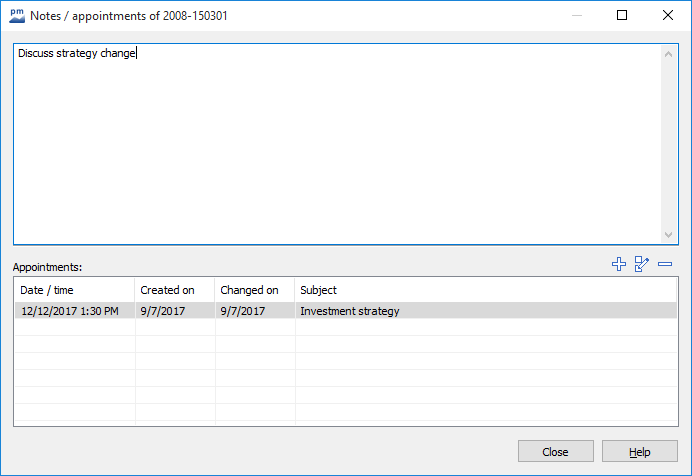
Siehe auch:
You can enter notes and appointments for owners.
To do this, open the "Notes/Appointments from" dialog box via the "Notes/Appointments..." button and enter the appointments here.
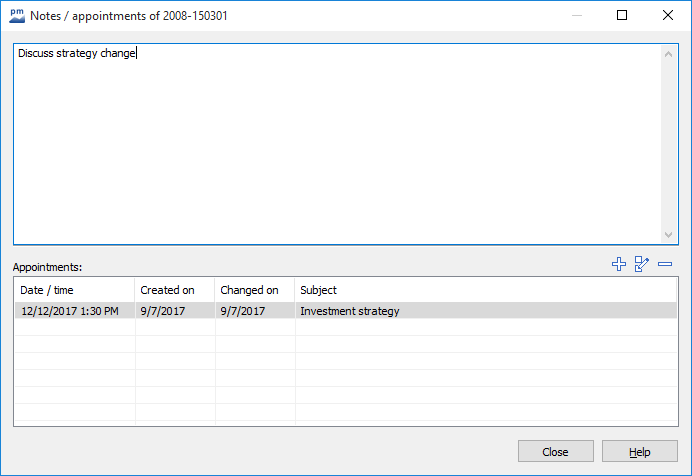
Siehe auch: