Chart settings
In the "Chart" tab of the "Settings" dialog box, you can suppress the confirmation dialogs when deleting time series and drawings in the chart window.
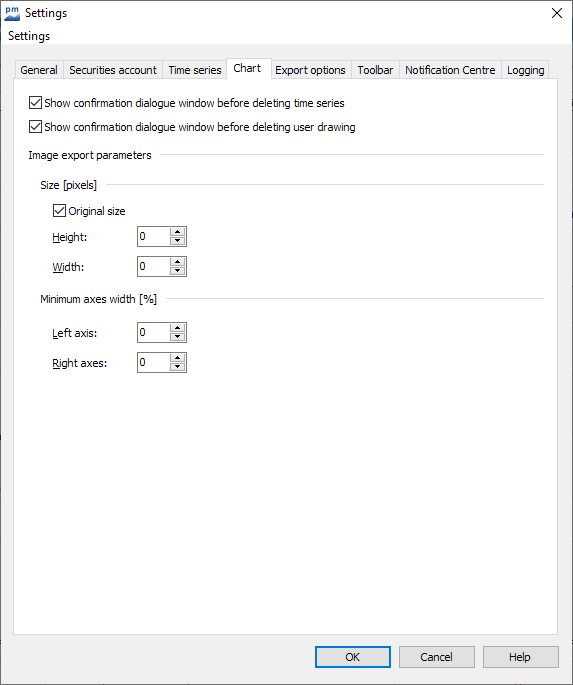
Here you can also define the settings for exporting charts as images, e.g. the default output format. In open charts, you can start the export via the EXPORT command on the "Chart" tab.
You can also open this tab of the "Settings" dialog box in open charts directly via the SETTINGS command in the menu of the "More display options" icon on the "Chart" tab.
The setting options in detail:
Field | Description |
|---|---|
Show confirmation dialog before deleting a time series | [Enabled by default] Deactivate this checkbox if you want to delete time series in the chart window without a confirmation prompt. |
Show confirmation dialog before deleting a user drawing | [Enabled by default] Deactivate this checkbox if you want to delete your drawings in the chart window without a confirmation prompt. |
Parameters for image export | |
Standard export format | Select the desired standard file format. The output format can also be changed before exporting. |
Size in pixels | Export in the original size is ideal. To export the chart in a fixed size, deactivate the "Original size" checkbox and enter the exact height and width in pixels. |
Minimum width of the axles in % | The default setting of 0 is also ideal here. However, you can change the minimum width of the axes for export as a percentage. |
Color depth | You can choose between 256 colors (standard) and True Color. |
