Time series settings
Price time series can be automatically supplemented by prices of a different price type (e.g. close prices by spot prices). The supplement is carried out if courses of the original course type are missing. This automatic addition improves the calculation and charting of price time series.
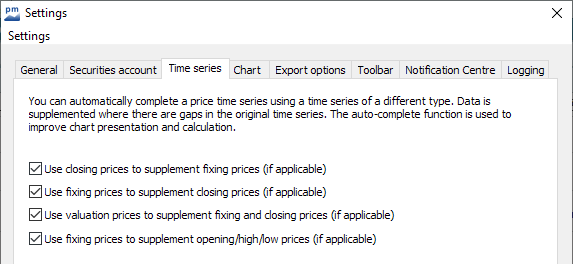
The setting options in detail:
Field | Description |
|---|---|
Supplement cash courses with close courses if necessary | [Enabled by default] Deactivate this checkbox if you do not want missing spot rates to be automatically replaced by close rates. |
Supplement close courses with cash courses if necessary | [Enabled by default] Deactivate this checkbox if you do not want missing close rates to be automatically replaced by spot rates. |
Supplement spot and close rates with valuation rates if necessary | Activate this checkbox if missing close and spot rates are to be automatically supplemented by (manually maintained) valuation rates . This setting only applies if valuation rates are also used in the deposit options. The associated prioritization scheme is also adopted from the depot management settings. If necessary, read the section General securities account settings. |
Supplement open, high or low prices with spot prices if necessary | [Enabled by default] Deactivate this checkbox if missing open, high and low prices are not to be replaced by spot prices. |
