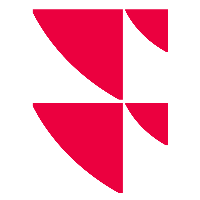Windows service
If you install one of the "Time control" or "Server" components, the Windows service "Infront Portfolio Manager 6 WatchDog" is also installed. It ensures that the time control and server processes are running.
The service requires access to the Infront Portfolio Manager database in order to run smoothly. This means that in addition to access to the relational database, it also needs access to the <shared directory>. After installation, the service runs with the Windows system user account.
This means that access to the <shared directory> is only possible if it is installed on the same computer. If the <shared directory> is installed on another computer, you must enter a suitable Windows user in the Windows Services Control Panel who has access to the <shared directory> on the other computer.
Further configuration is carried out using Windows tools. If necessary, refer to the details of your Windows version in the Windows Help.
Proceed as follows:
- Start the Windows Services Control Panel.
- Select the "Infront Portfolio Manager 6 WatchDog" service.
- Call up theloginproperties of the service.
- Enter the desired user account.
- Restart the service.