Edit translation memories
You manage translation units and languages in translation memories (TMs). Translation memories are displayed as tables in which the individual columns represent languages. The rows contain the translation units - the table cells contain the text in the respective language.
You can expand or edit your translation memories at any time. You can also export and import these "databases" - even into other translation tools or Microsoft Excel.
To edit translation memories, you need the system right "Edit translation memories" via the user administration.
Proceed as follows to edit your translation memories:
- Select the EDIT TRANSLATION MEMORIES command in the menu of the "Template" icon on the "Configuration" tab in the ribbon.
- Select the FILE, OPEN command in the menu of the "Edit translation memories" dialog box that appears and then select the translation memory you want to edit.
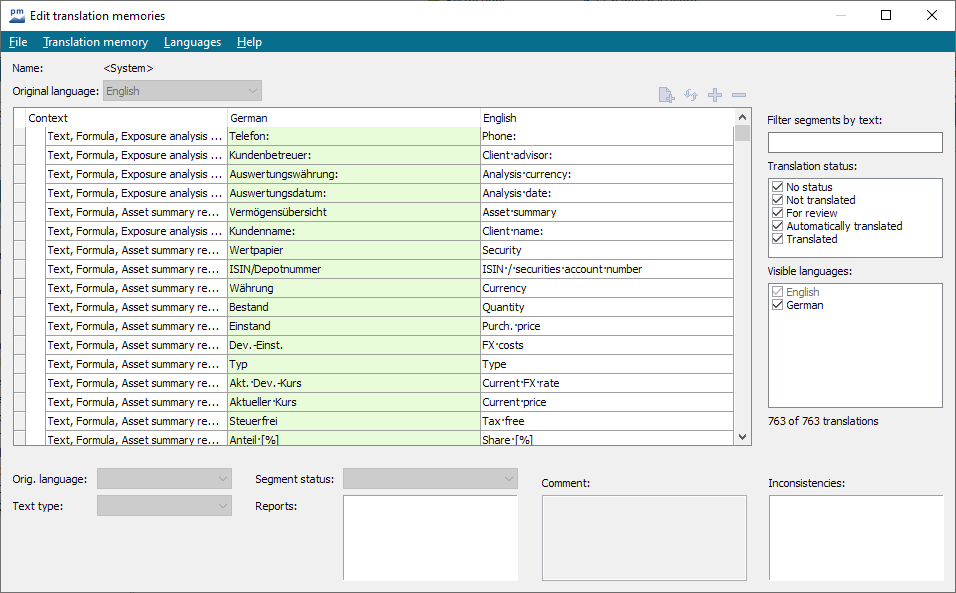
- Use the editable table that appears to configure the translations. In the following sections, you will learn about the individual components and functions.
- Finally, save your changes using the FILE, SAVE or SAVE AS... command in the main menu of the "Edit translation memories" dialog box.
Close the "Edit translation memories" dialog window using the "Close" button. If you have made unsaved changes, a corresponding confirmation prompt appears.
The TM "System" is the delivered standard translation memory of your Infront Portfolio Manager and cannot be edited directly. To create an individual TM based on this TM, open the "System" TM and save it under a different name. You can then determine the order of the TMs via the prioritization .
