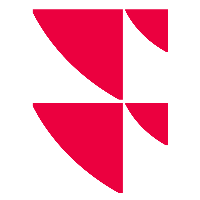Start program
You start the Infront Portfolio Manager by default via the <Infront Portfolio Manager> app in the Windows start menu.
Log in with your user name and password in the login dialog that appears. The delivered standard database contains the predefined user "DEMO", with which you can log in to your Infront Portfolio Manager (initially without a password).