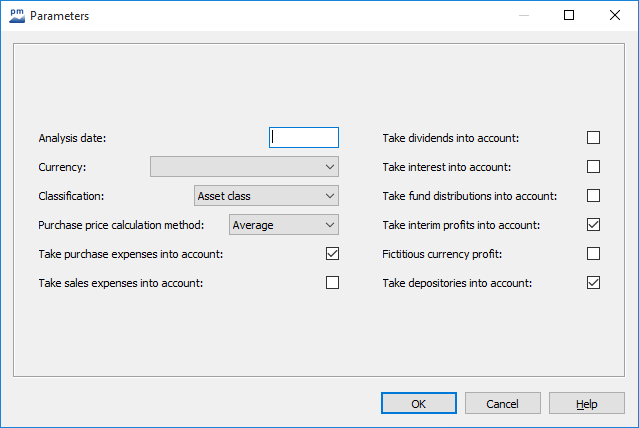Setting default values - The parameter dialog

You can only assign parameters if the formula text entered is correct.
The "Settings" dialog box opens, in which you can set the default values for all variables used. The defaults you define in this way are used for the evaluations until they are overwritten (manually in an evaluation or automatically, e.g. when optimizing a trading system).