Monitoring loss thresholds WP
Portfolio Service Scheduled Reporting" module
You can use this evaluation to monitor the loss threshold for the leverage products in a portfolio, which is important for MiFID II. You can find the evaluation in the delivery state, for example, on the "Monitoring" worksheet in the workspace of portfolios, owners and groups.
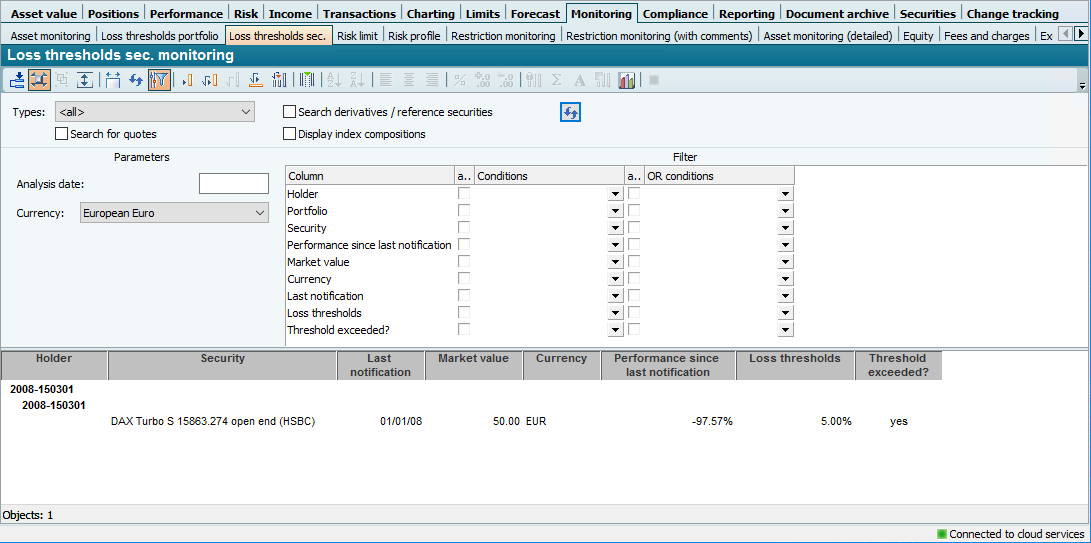
The table "Monitoring loss thresholds WP" has the following columns in detail:
| Column | Description |
|---|---|
Holder | The holder of the portfolio with the monitored securities. |
Portfolio | The portfolio with the monitored securities. |
Securities | The name of the respective security from the master data. |
Last notification | The most recent date on which a loss threshold notification was carried out for the portfolio for the respective security. If no corresponding reporting has yet been created, you will find the "Performance calculation from" date here or, if this is not set, the "Created on" date from the portfolio properties. |
Market value | The market value of the position in evaluation currency. |
Currency | The evaluation currency of the item. |
Performance since last notification | The performance of the respective security since the date in the "Last notification" column. |
Loss thresholds | The percentage "Securities loss threshold" entered in the respective portfolio properties. |
Threshold exceeded? | This column provides the value "yes" for the securities that have exceeded their loss threshold in the notification period, otherwise "no". |
In addition to the tabular presentation, a standard report is also available for your reporting: Report loss threshold notification WP.
The "Monitoring loss thresholds WP" evaluation only monitors leverage products, i.e. derivative securities. In the securities master data, the "WM leverage product" checkbox on the "WM 2" tab is activated for such securities.
