List of interested parties
"Infront Advisory Solution consulting process" module or "People management" module
For groups and depot filters, you can use the "List of interested parties" report to list all interested parties and their master data. You will find the list of interested parties in the "Depot management" template category when delivered.
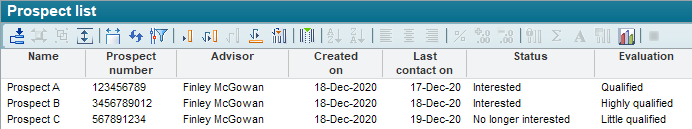
Filter the table e.g. by interested party rating, supervisor or "Created on" date of the interested party. If necessary, read the section Prospect propertiesfor the individual master data.
Read the sections Open templates and Configure workspacesto find out how to open the prospect list via the context menu of groups or depot filters in the Explorer or how to add the prospect list to your workspaces.
Siehe auch:
