Finder owner
The "Owner Finder" is a table optimized for searching for owners and their master data, which you can use to configure individual search queries via the filter settings. In open securities account management finders, the "Finder holder" is stored on the worksheet of the same name.
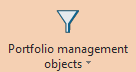
You open the "Finder owner" via the FINDER INHABER command in the menu of the Finder icon "Depot objects" on the "Start" tab.
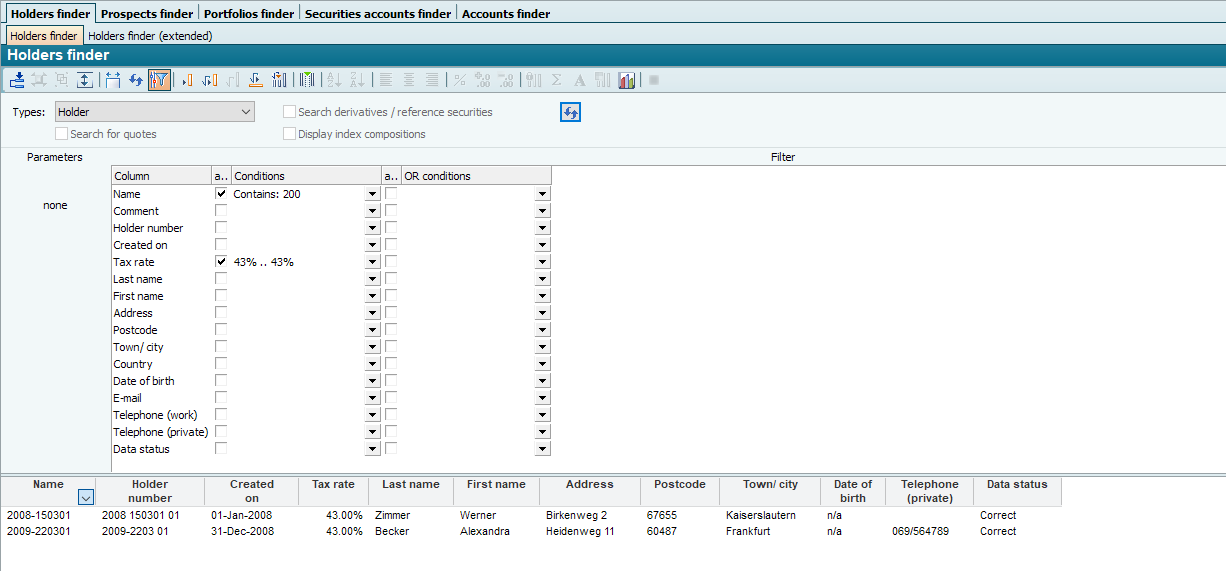
In detail, the "Finder Holder" contains the following columns:
- Designation
- Holder number
- Created on
- Tax rate
- Remark
- Surname
- First name
- Address
- ZIP CODE
- Place
- Country
- Date of birth
- Professional phone
- Private phone
- Data status
With the help of "Finder owner extended" you also have the option of filtering your holders by performance or assets.
