Finder accounts
Use the "Accounts Finder" to filter or search your customers' accounts according to individual master data.
The "Finder Accounts" is stored in the open workspace of the Finder for securities account management on the worksheet of the same name.
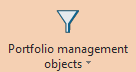
You open the "Finder Accounts" via the command FINDER ACCOUNTS in the menu of the Finder icon "Depot Objects" on the "Start" tab.
In detail, the "Accounts Finder" contains the following columns:
- Designation
- Account number
- Currency
- Created on
- Holder
- BLZ
- Remark
- Bank
- Data status
