Result display of the plausibility checks
Portfolio service plausibility check" module
Quick view of plausibility check results integrated in dialog window
In the dialog windows for entering transactions and in the properties dialogs of the securities account objects, plausibility check results are displayed in the form of messages consisting of only one line. This line, which appears at the bottom of the dialog box above the buttons, always contains the message with the highest severity of all results and may refer to further results ("+ n more"). These additional results are displayed in a message window when you point to the message with the mouse.
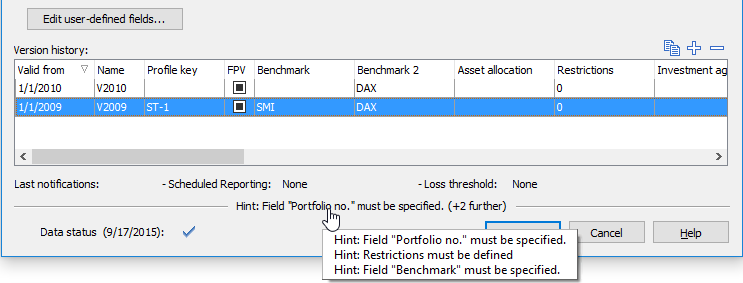
If partial examination results are also available, the addition "+ subordinate" appears with the message. If only partial test results are available, the message "Messages of subordinate tests available" appears.
Click on the message to open the detailed view of the plausibility check results.
In the "Enter transactions" worksheet, you will find a column in the transaction list that indicates transaction messages with color-coded symbols. The symbols correspond to the symbols in the detailed view of the plausibility check results. If there are messages with different severity levels for a transaction, the symbol with the higher severity level is always displayed. Point the mouse at the relevant symbol to display the message(s) in a message window. Double-click on the line to open the transaction for resubmission.
Detailed view of the plausibility check results
The detailed view only contains the test components that have also delivered results. The checks are grouped under their respective data types. The corresponding error message is also displayed.
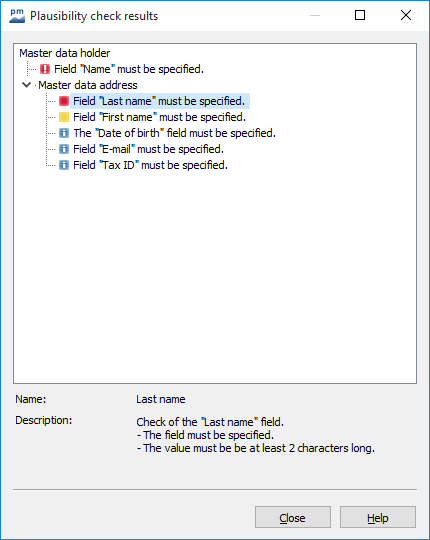
The icons in front of the checks indicate the severity of the error:
Icon | Severity |
|---|---|
| Critical |
| Error |
| Warning |
| Note |
Exams appear without an icon. |
The name and description of the currently selected test appear at the bottom. The detailed view is automatically updated together with the quick view integrated in the dialog box (usually when an input field that has been changed is exited).
Notes on the "Plausibility check results" dialog box
- The dialog box can be kept open during data entry.
- At most, a "Plausibility check results" dialog box is displayed.
- If you open another dialog box with plausibility checks that also contains plausibility checks, the result of the new plausibility check is displayed.
- If the second dialog box is closed, the results display automatically refers back to the previous one. General rule: If a dialog box with plausibility checks is closed, the focus of the plausibility check results moves to the last used dialog box with plausibility checks. If no such dialog box exists, the "Plausibility check results" dialog box closes. If the first dialog box is also closed in the example, the "Plausibility check results" dialog box closes automatically.
The List of plausibility checks section provides an overview of the defined checks.




