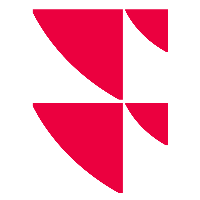Archive documents
Portfolio Service Document Archive" module
The document archive is used to store documents created in Infront Portfolio Manager (reports and report folders) together with other information. In addition, you can also link other documents - e.g. text documents with notes on customers - to depot objects, store them in the document archive and manage them.
When archiving, documents are always linked to an object (group, owner, portfolio, securities account, account or interested party). Information about the document is automatically collected and archived together with the document.
In the Infront Portfolio Manager, you can quickly search for archived documents and edit them if necessary. There is both an icon in the ribbon on the "Data maintenance" tab for searching through the entire document archive and a special search ("Document archive" worksheet) in each workspace of the individual depot objects.
This chapter contains all the details on filing and searching for documents.
Siehe auch: