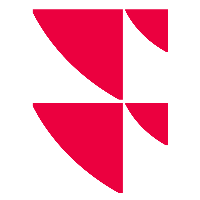Start depot evaluations
As always in the Infront Portfolio Manager, there are various ways to start an evaluation for a portfolio:
- Use the search field in the ribbon to search for the portfolio (or securities account, account or holder), select it in the search result and open its workspace with the standard evaluation (asset overview) in the foreground. Click on the worksheets to open the other securities account evaluations.
- If the object is visible in the Explorer, double-click on it to open the workspace.
- Select the command OPEN WITH TEMPLATE... in the context menu of a portfolio (of a holder, a securities account, an account, etc.) in the Explorer and select the template, e.g. "Asset overview", in the "Open template" dialog box in the "Securities account management" category.
- Select the portfolio in the Explorer and press the <F10> key. In the "Open template" dialog box in the "Securities account management" category, select the appropriate template, e.g. "Assets overview".
- If, for example, an asset overview is already open for another portfolio, you can see it for the next portfolio by clicking on the desired portfolio with the middle mouse button in the Explorer. Alternatively, click on the desired object with the left mouse button while holding down the <CTRL> key on the keyboard. The <SPACE> key with the portfolio selected is another alternative.
- In all cases, the Infront Portfolio Manager immediately starts the analysis and displays it as tables, diagrams, charts or reports.