Availability of the cloud services
If you have subscribed to the relevant services (target market service, profiling service, cost service), you usually log in to the cloud services directly via the license key. You can see the current status of the connection to the cloud services in the status bar at the bottom right of the Infront Portfolio Manager:
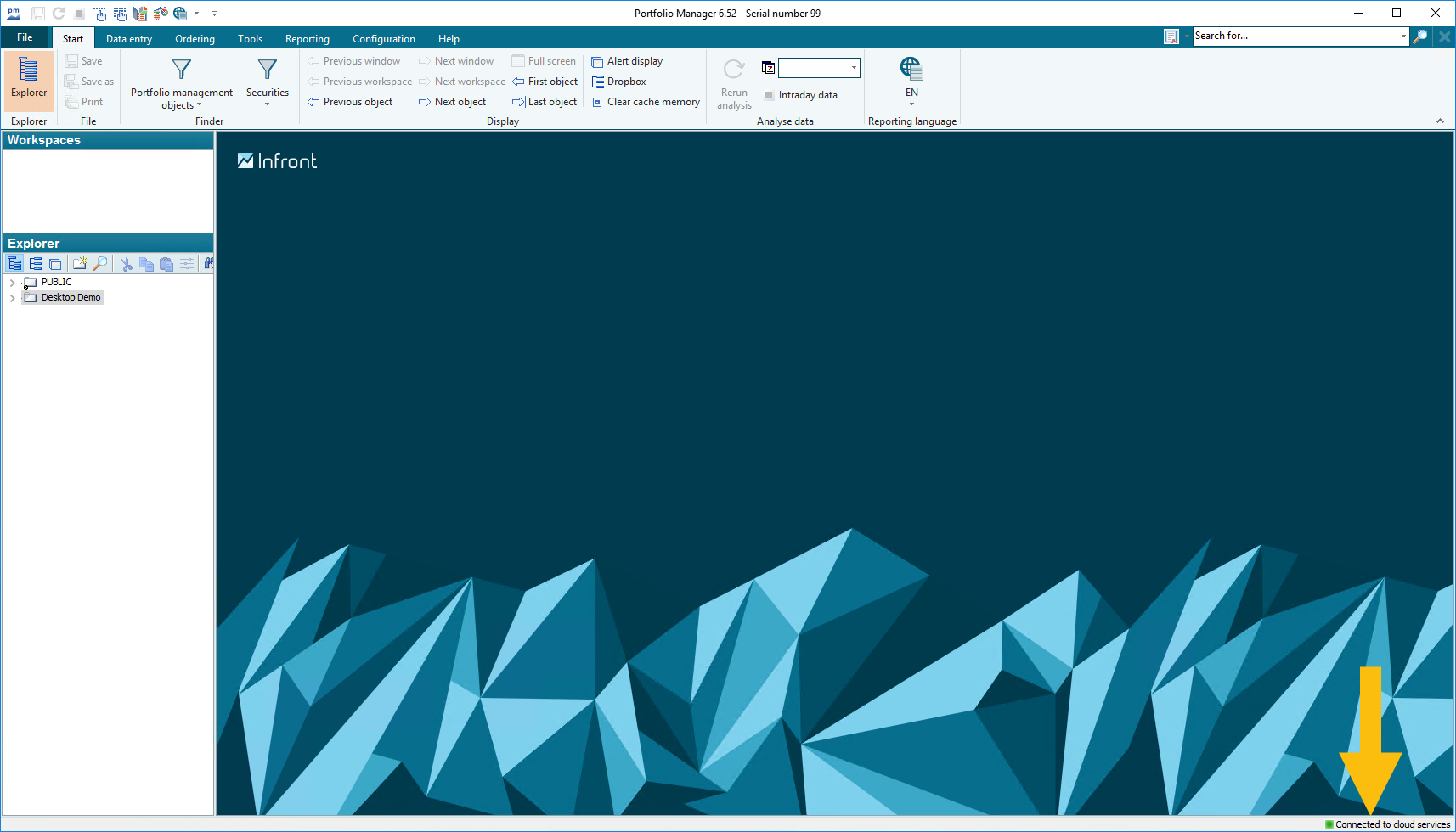
The green status icon in the always symbolizes that all subscribed services are available, the status icon changes to "yellow" if not all licensed services are running and to "red" if no services are available. This is the case, for example, when the Portfolio Manager server is shut down.
Click on the status message in the status bar to display further details:
Here you can see the status of the respective service directly from the color of the symbol:
- Green: Cloud service available
- Red: Cloud service currently not available
In the lower status bar of the dialog window you will find information on the total number of services and the realm.
Point to an entry in the list with the mouse to display the URL of the service.
