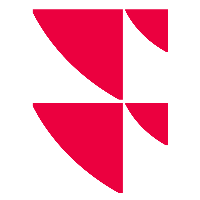Change tracking
Portfolio service change log" module
Compliance and auditing have been a hot topic in recent years, particularly in the securities services sector. The regulatory requirements for banks and asset managers are increasing and are gaining in importance, not least due to the financial crisis. MaComp circulars and MiFID, alongside the WpHG, form the legal basis for the numerous tasks of securities compliance, which are ultimately intended to strengthen investor confidence in the proper functioning of the financial markets.
Change tracking within Infront Portfolio Manager can support the audit department in fulfilling its tasks. When working with sensitive customer and asset data, it should be possible to trace exactly which changes were made, at what time and by which user. Integrated change tracking can also help to prevent security incidents. In addition, the ability to view the change history is also of interest and benefit to the back office. The possibility of assigning individual rights to view the change logs means that data protection regulations are taken into account.
The detailed logging of changes is handled by the "Change tracking" function in Infront Portfolio Manager. The changes made by all users to the master data of the securities account objects, customers and addresses are logged in a comprehensive log. Specifically, changes to the following data can be logged in the Infront Portfolio Manager, for example:
- Owner master data
- Portfolio master data
- Depot master data
- Account master data
- Address master data
- Portfolio profile master data
- Personal master data
- Prospect master data
- Personal link types
- User-defined fields for securities account objects and securities
- Securities master data
- Transactions
- Data status
- Order book
- User administration
- Restriction tests
- Asset allocation
- Index composition
- Money Laundering Act Commentaries
- Money Laundering Act compliance comments
You can call up the change history for master data of individual objects (owner, portfolio, address, security, etc.) via the respective properties dialogs, for example (if you have the authorization to do so). In addition to the creation and deletion of data records, changes are logged at field level.
The value before and after the change can be seen for each data field, as well as the time and user.
You can open the change log for transactions of a holder or portfolio directly from the "Enter transactions" worksheet.
The system-wide change log can also be viewed with the appropriate authorization. Various filter options, for example for users or time periods, facilitate the evaluation.